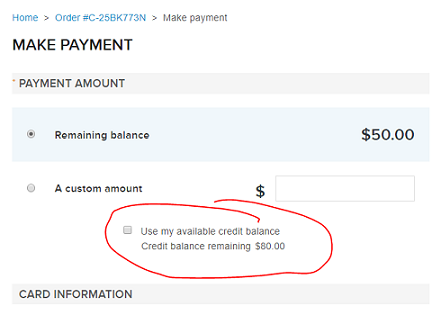How to use your credit balance
Your available credit balance will only show on the payment page. See screenshots below. If you have any questions, please direct them to our Company Director.
Making a payment upon registration:
During check-out, you'll see an option to apply your available credit to the registration. Click this box and the system will automatically deduct the remaining total. See below.
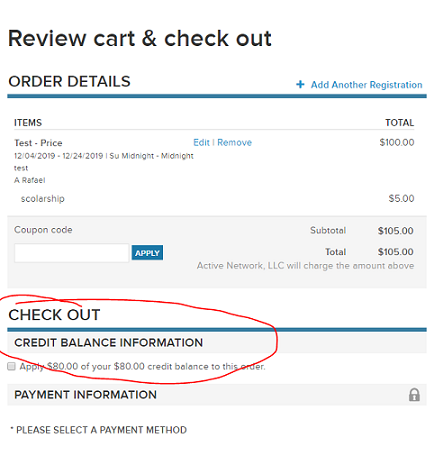
For Outstanding Balances:
Log into your User Account. Select "Make a Payment". Underneath the balance, you will see an option to use your available credit balance. Select the checkbox.